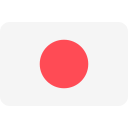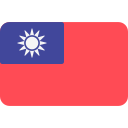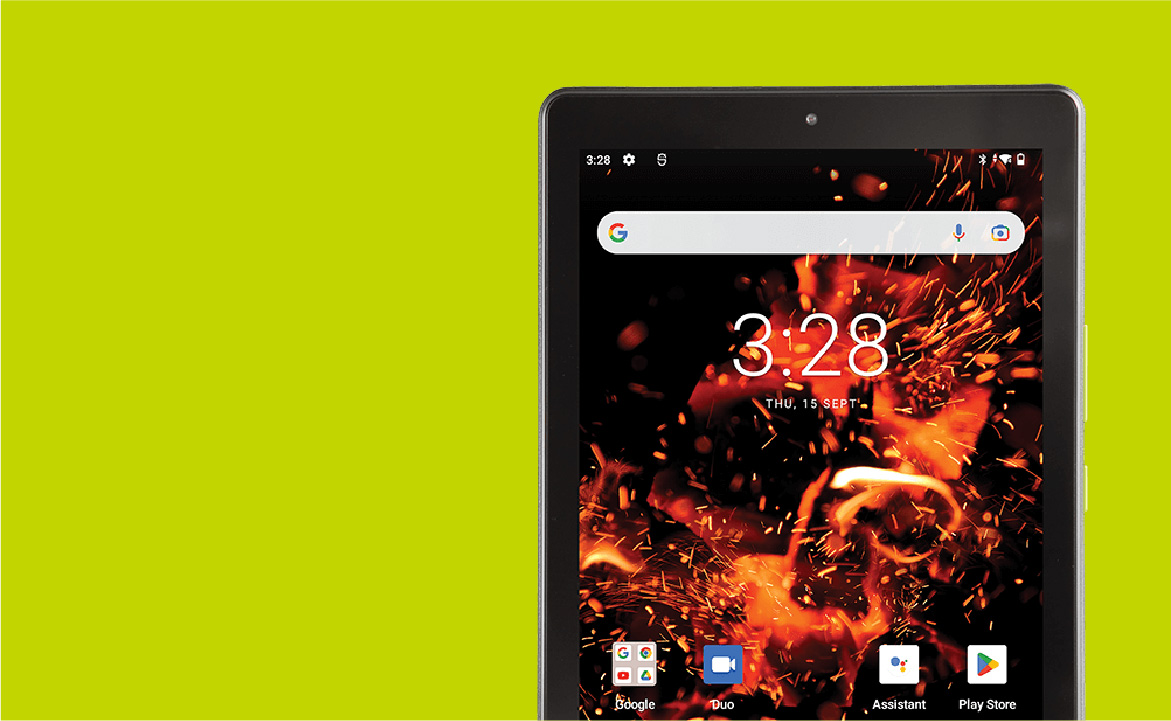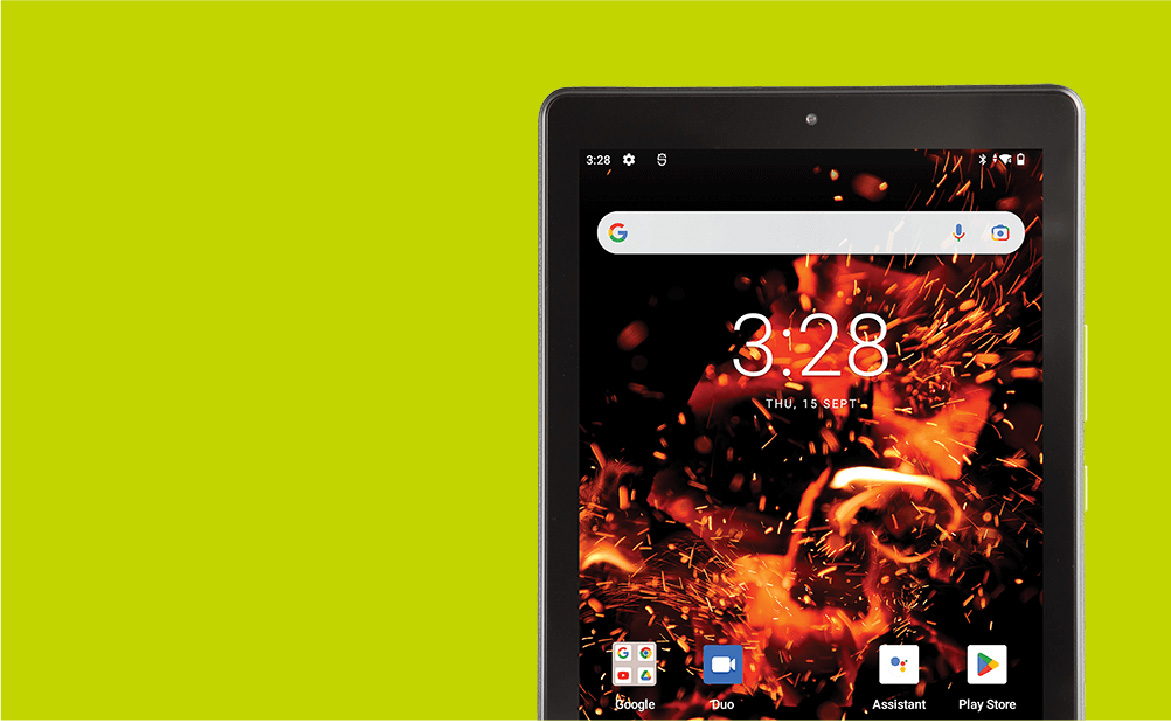Orbic Cloud is now Orbic Gallery
It is still the easy-to-use cloud storage that you know.
Everything you care about in one spot – all your photos and videos.
Organise these in any way you want – easily manage, curate, and personalise your collections. Import from Dropbox and Google in one click.
No worries if you lose your device – you can always get your stuff back. Just log into your Orbic Gallery.
Create visual stories and share privately with only the people you want with MiDrive.
Orbic Gallery. The personal easy-to-use cloud storage you’ve always wanted.

Simple to use

True private sharing

Safe and sound

Organise, curate and personalise

Your personal cloud
How to get the most out of your Orbic Gallery
Create an account
Go to your Orbic Gallery app and sign up with the same Gmail address you use for Google Play Store account.
Alternatively, go to orbic.us/gallery in your Internet browser and sign up with the same Gmail address you use for Google Play Store account. This website works on either desktop or mobile browsers, such as Chrome or Firefox.
Sign in
You can sign in to your Orbic Gallery app with Gmail, the same Google account that you use for Google Play Store to upgrade other apps.
Purchase more storage online
You get 5GB of data storage for free. If you need more storage, there are paid plans such as 50GB, 250GB and 1TB of data. You can subscribe to pay on a monthly basis or once per year.
To change your plan, visit My Orbic Gallery Plan on your browser and sign in with the same Gmail address you used for the Orbic Gallery installed on your device. This website works on either desktop or mobile browsers, such as Chrome or Firefox.
Got a question?
Orbic Gallery is essentially four apps in one: a gallery for your photos and videos, a photo editor, a private sharing platform and a cloud storage facility. Go to our FAQ on Orbic Gallery for cheat sheet for all the app has to offer.


Experience Orbic Gallery for yourself on an Orbic handset or tablet today